Usage Dashboard gives access to usage statistics and usage graphs for Gale products.
Note Customer Gale Admin accounts do not have access to Insights, Accounts, Compare, On Demand, or Global Reports tabs.
Find an Account
- Go to Usage Dashboard.
- Sign in with your Gale Admin credentials.
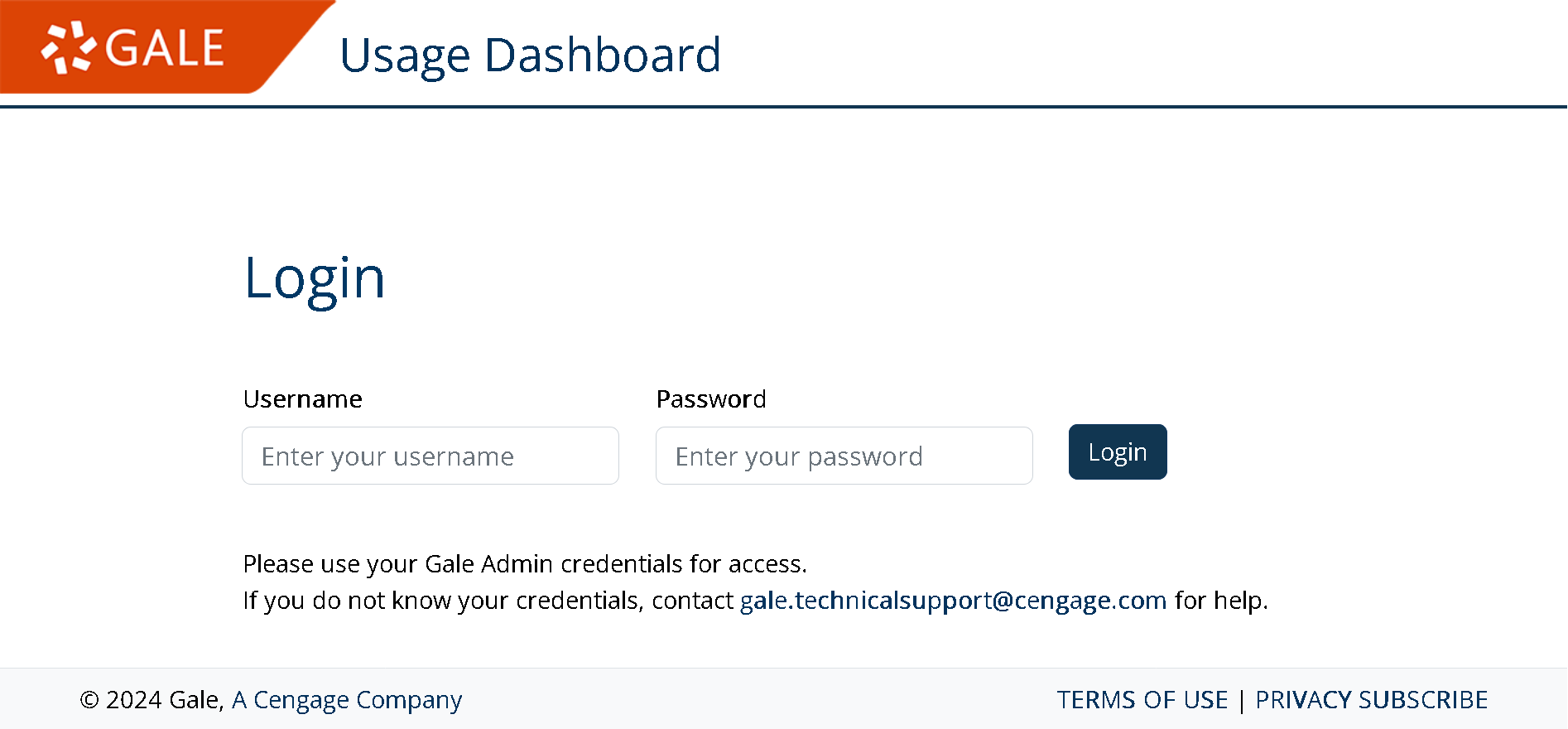
- To find your Gale Admin credentials, request a password retrieval email from https://admin.gale.com/galeadmin/forgotPassword.gale.
- To request a Gale Admin account, contact Gale Technical Support.
- In the 'Search by ID, Name or Account Number' box, search for your location, institution, or consortium.
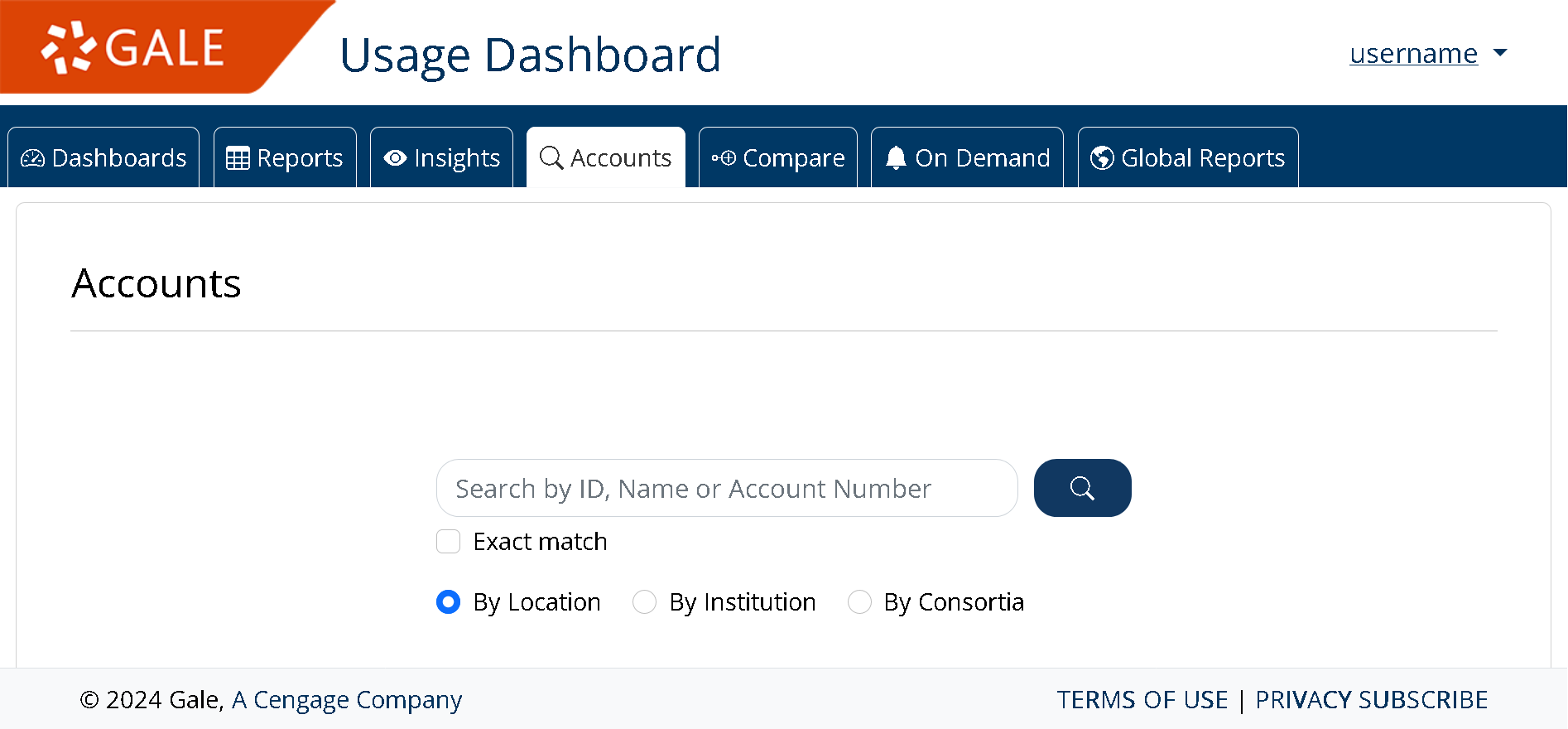
Open Dashboard in Usage Dashboard
After you find an account:
- Click next to your desired location.
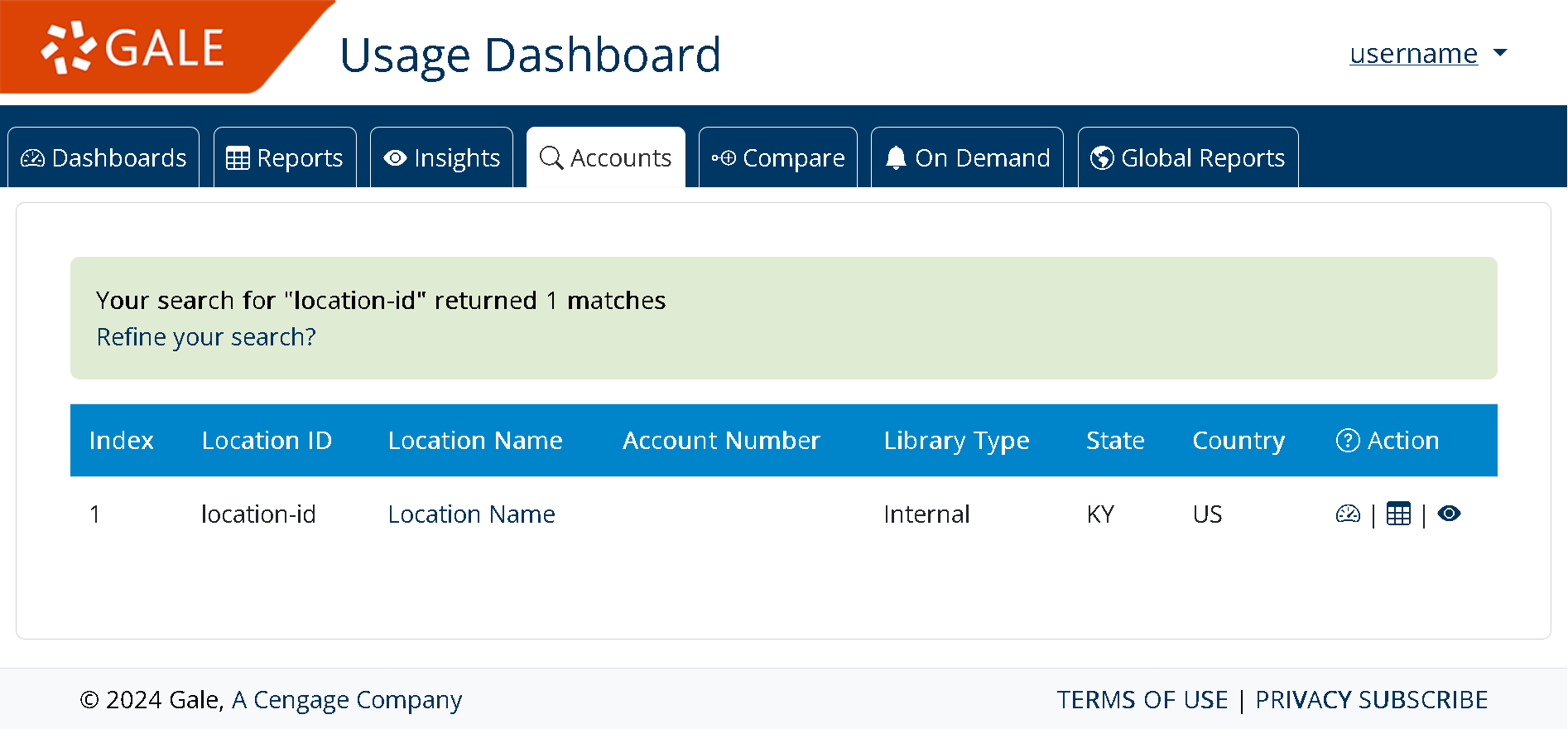
- A usage Overview will display.
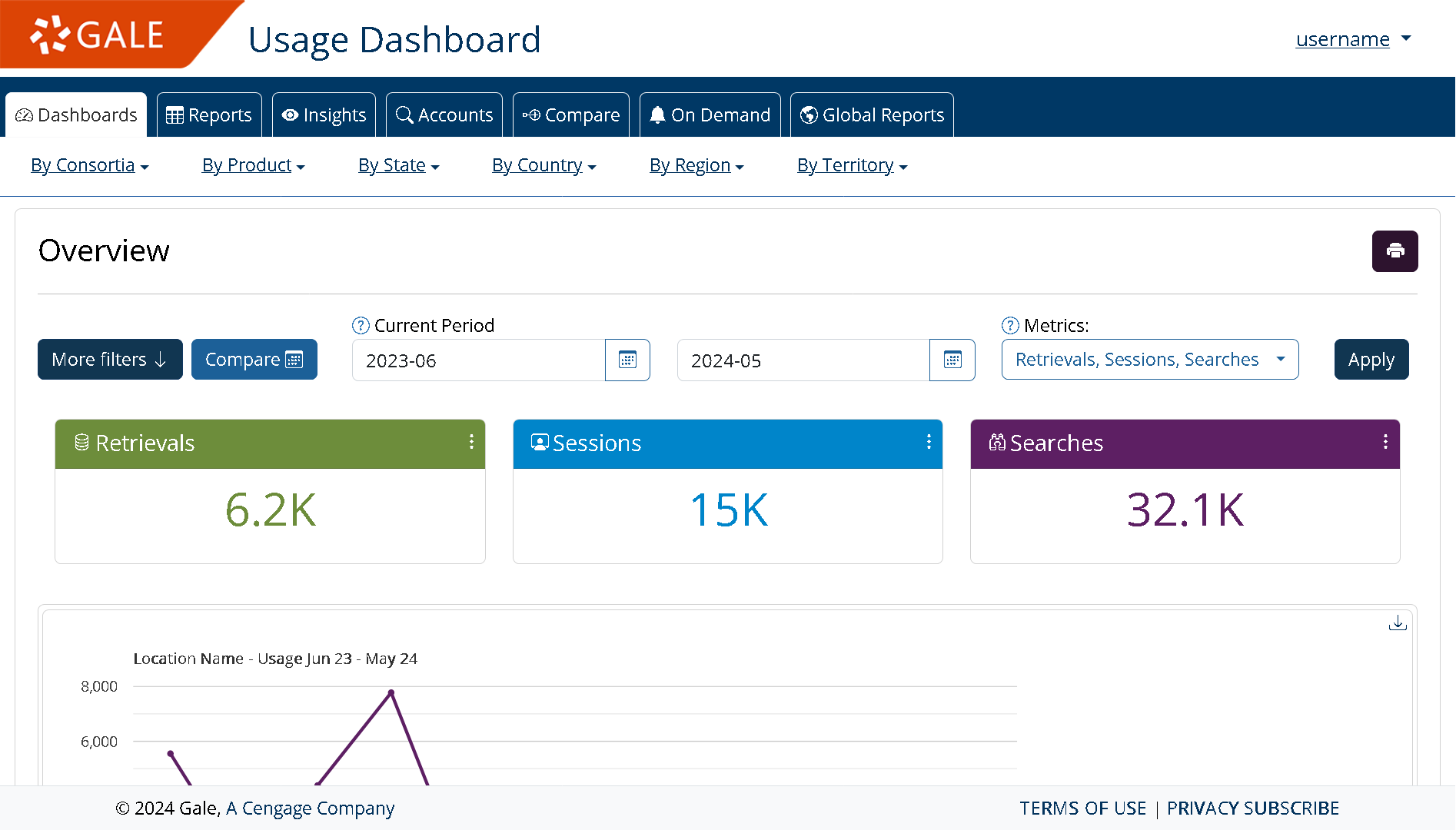
Date ranges are specified in a format similar to ISO 8601 and RFC 3339. Dates have a four digit year, followed by a two digit month. June, 2024 would be written as 2024-06.
Open Reports in Usage Dashboard
After you find an account:
- Click next to your desired location.
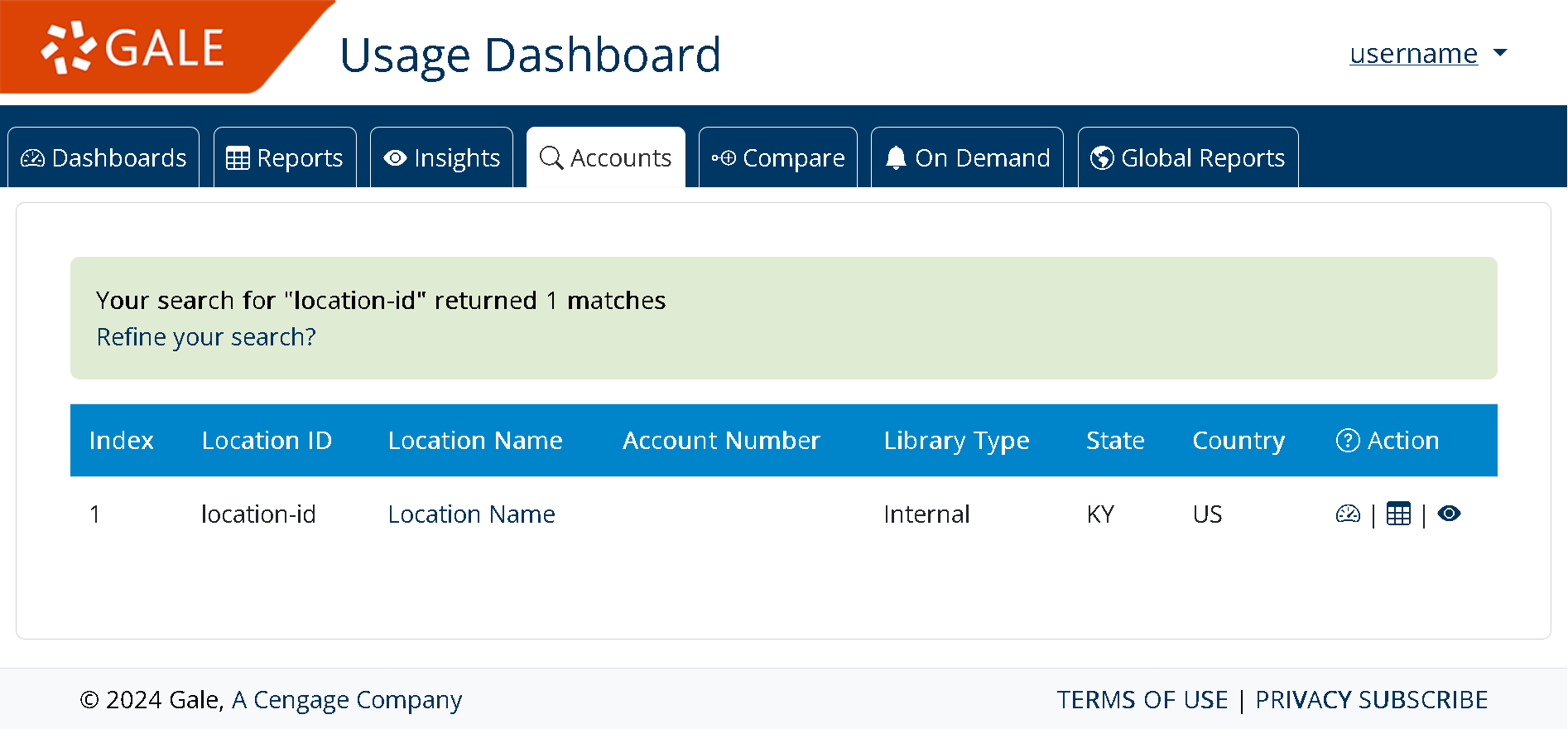
- Click the desired report.
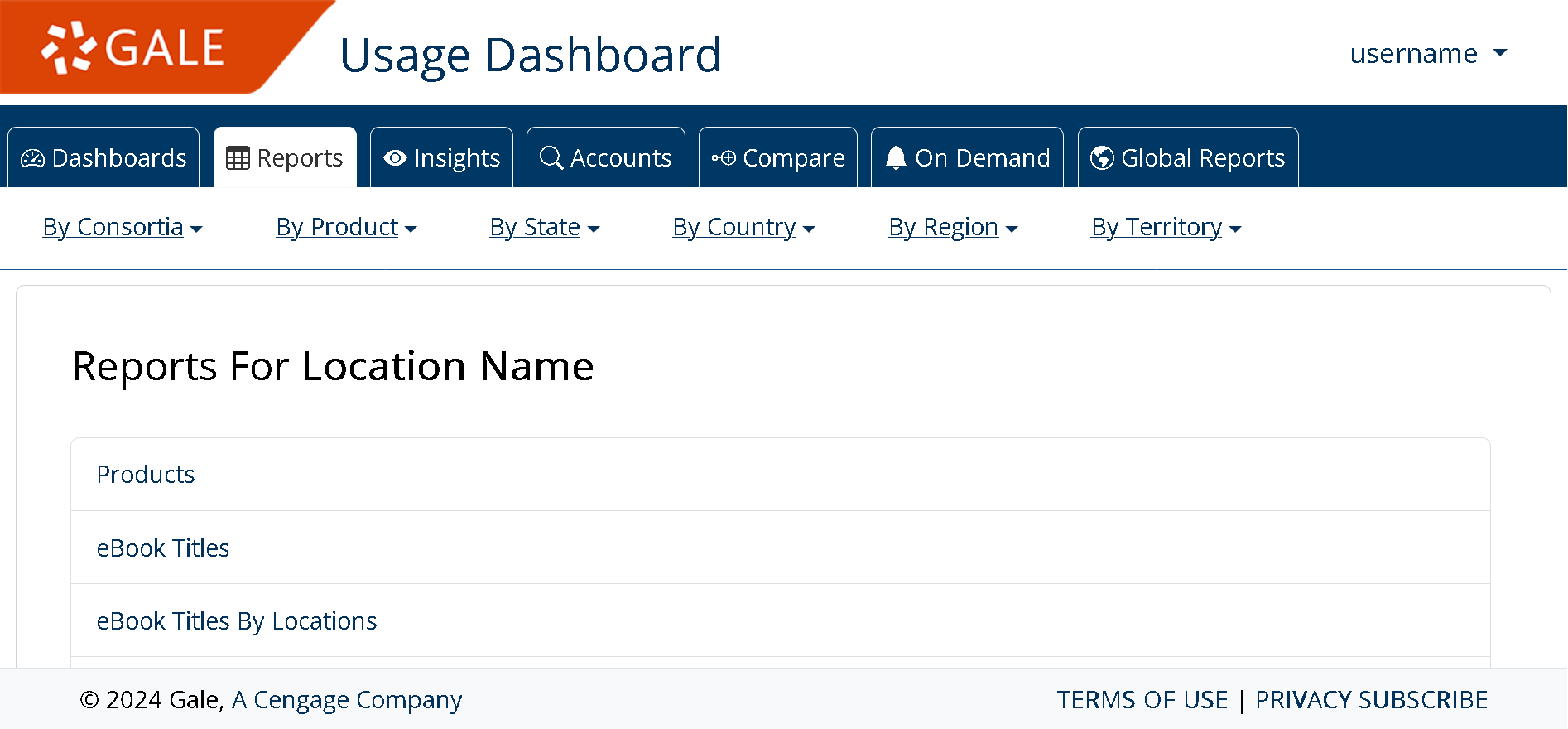 Note Third party databases, like Gale LegalForms, have their own reports.
Note Third party databases, like Gale LegalForms, have their own reports.
To learn about the terms that are referenced in usage reports, see Glossary of Usage Terms.
