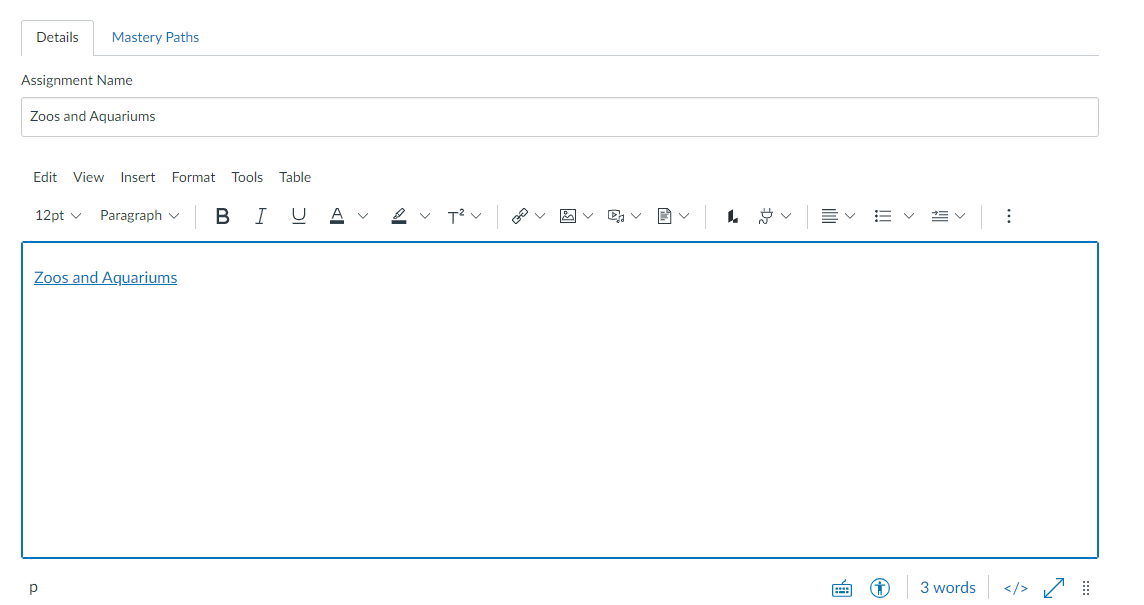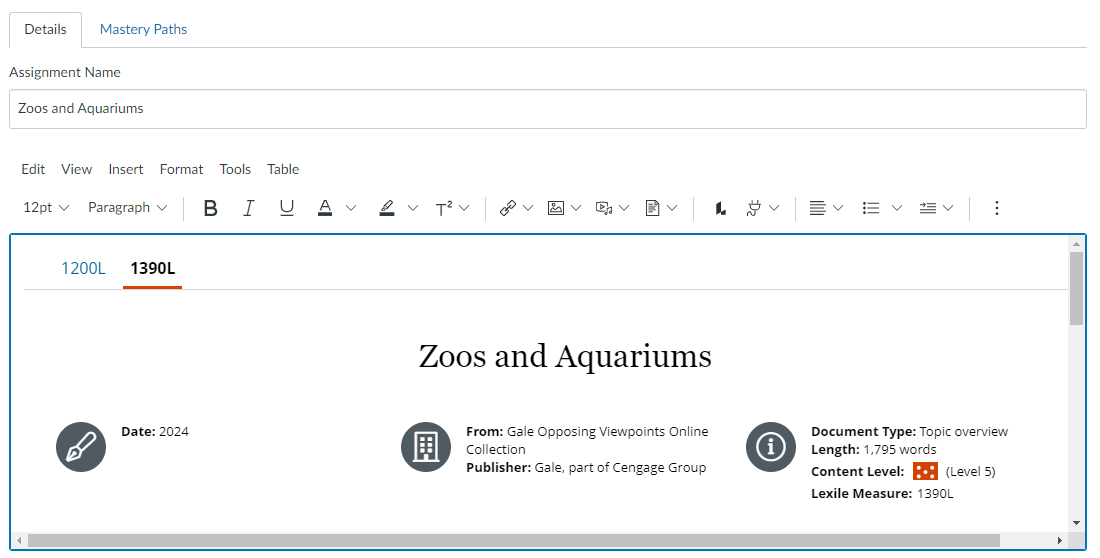The following instructions are for deeplinking Gale content into your courses learning path. If you do not see any Gale Databases in your navigation pane. Please check in the navigation setting. If there are no databases there, please direct your Canvas Administrator to Canvas Installation Guide - Admin - LTI 1.3
Navigate to the desired course you are wanting to deeplink Gale content into.
Click on Assignments.
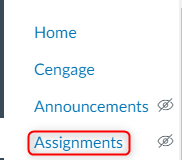
Click on + Assignment.
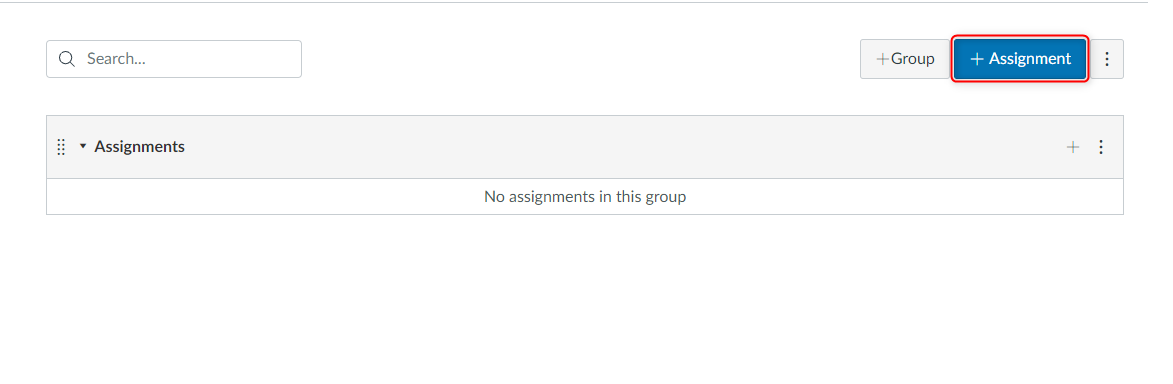
Fill out the Assignment Name and click on plug in button.
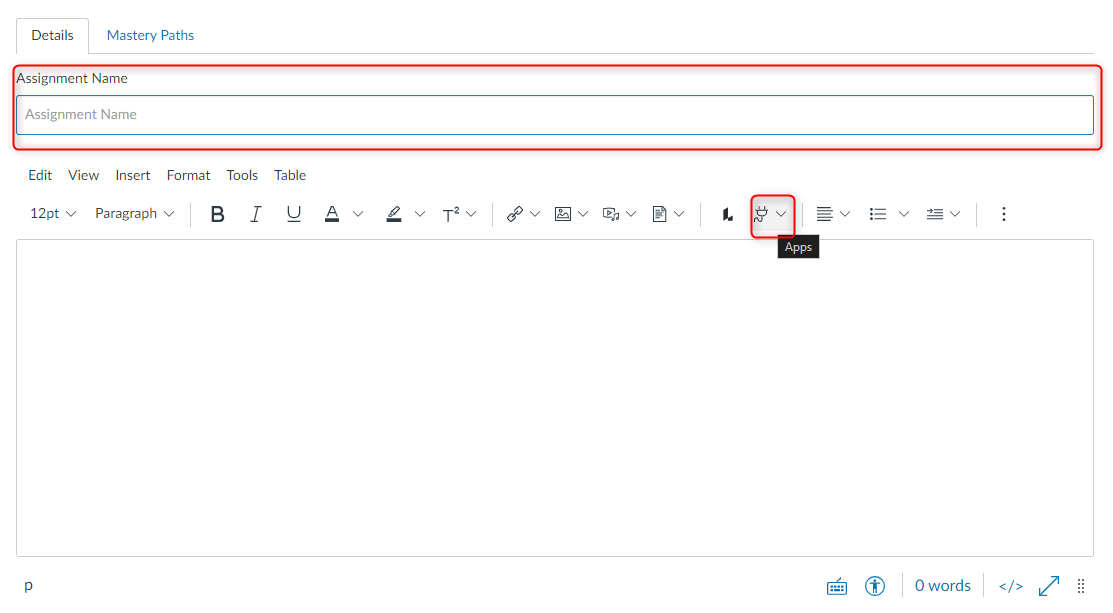
Click on View All.
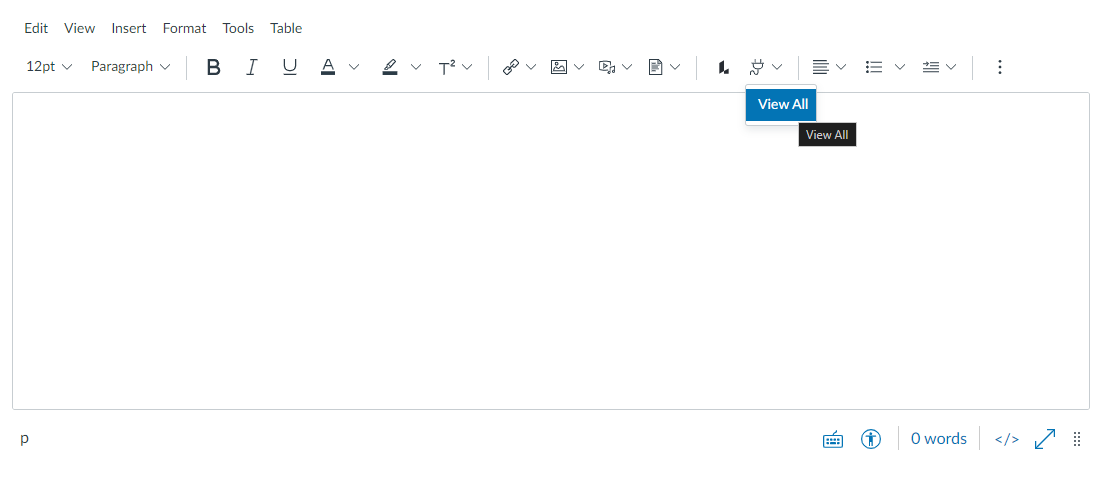
Select the Gale Databse.
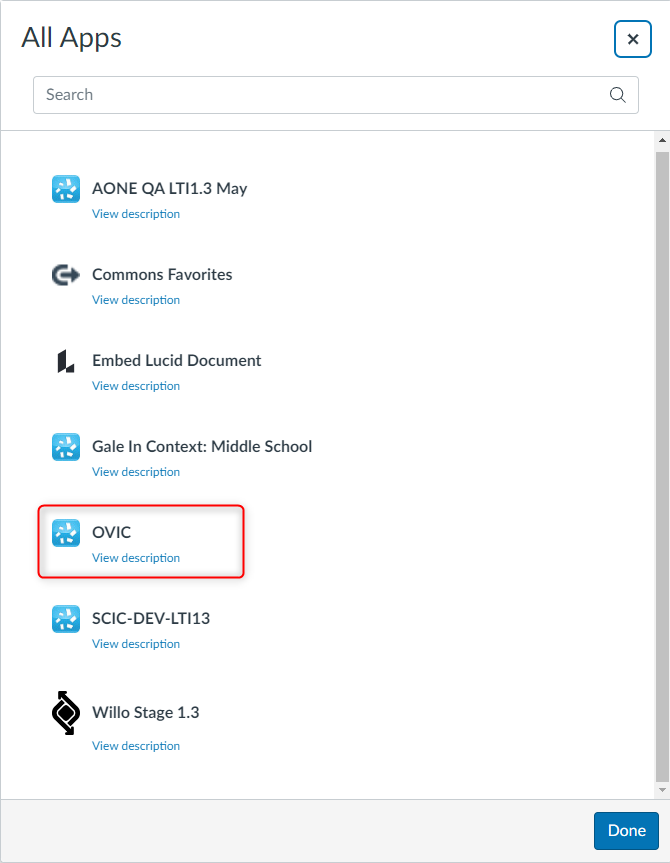
Search for the content that you are wanting to link to or embed.
Click Link to Document
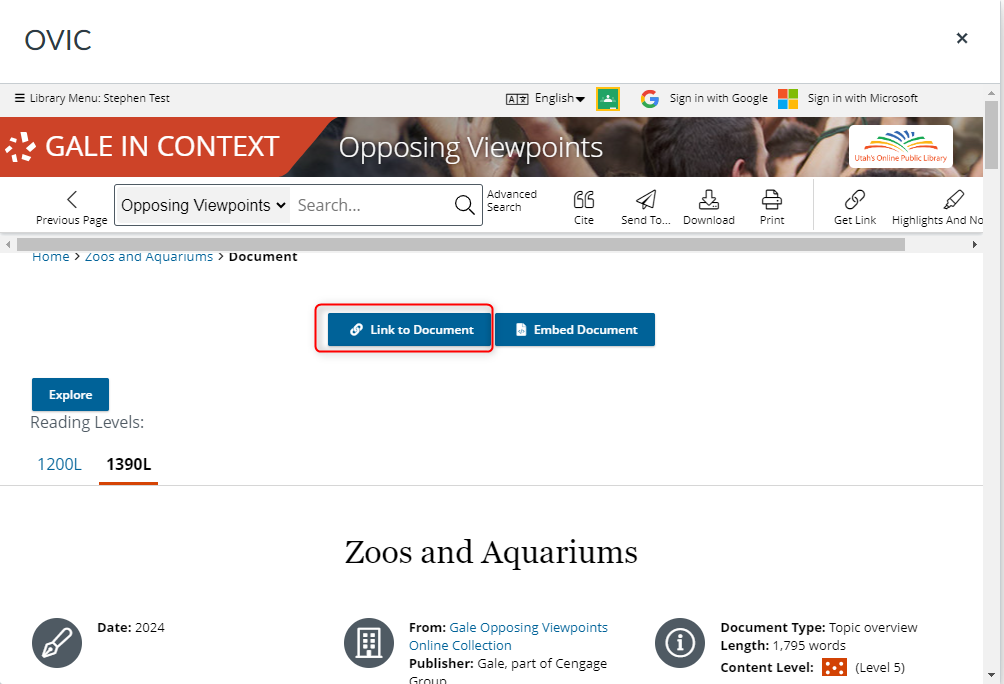
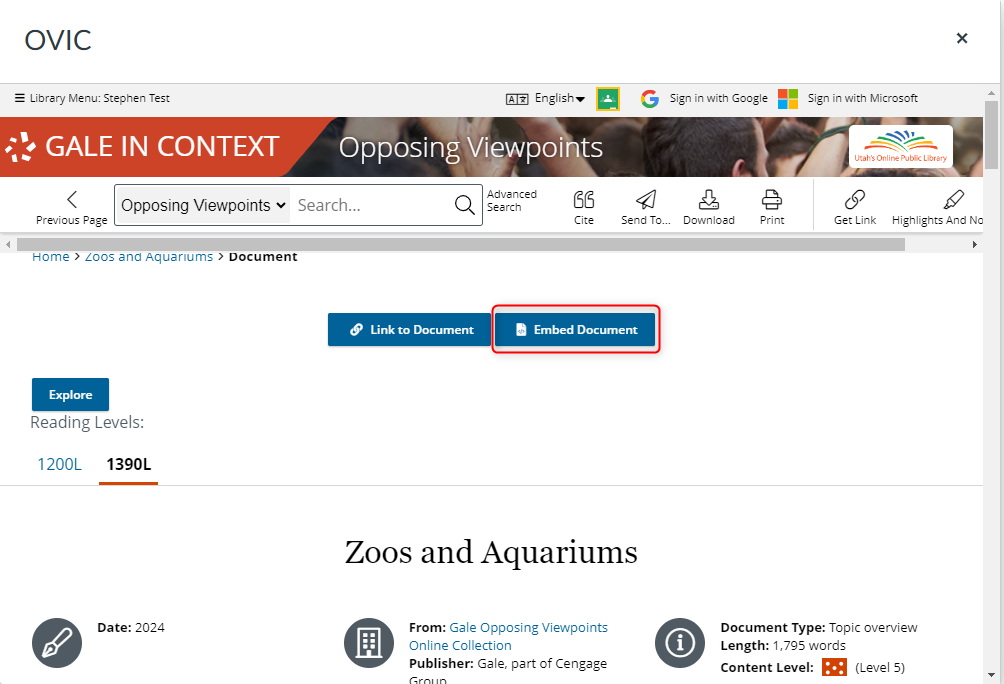
Insert name of assignment at the Top and then scroll down and click Save and Publish at the bottom of the page.