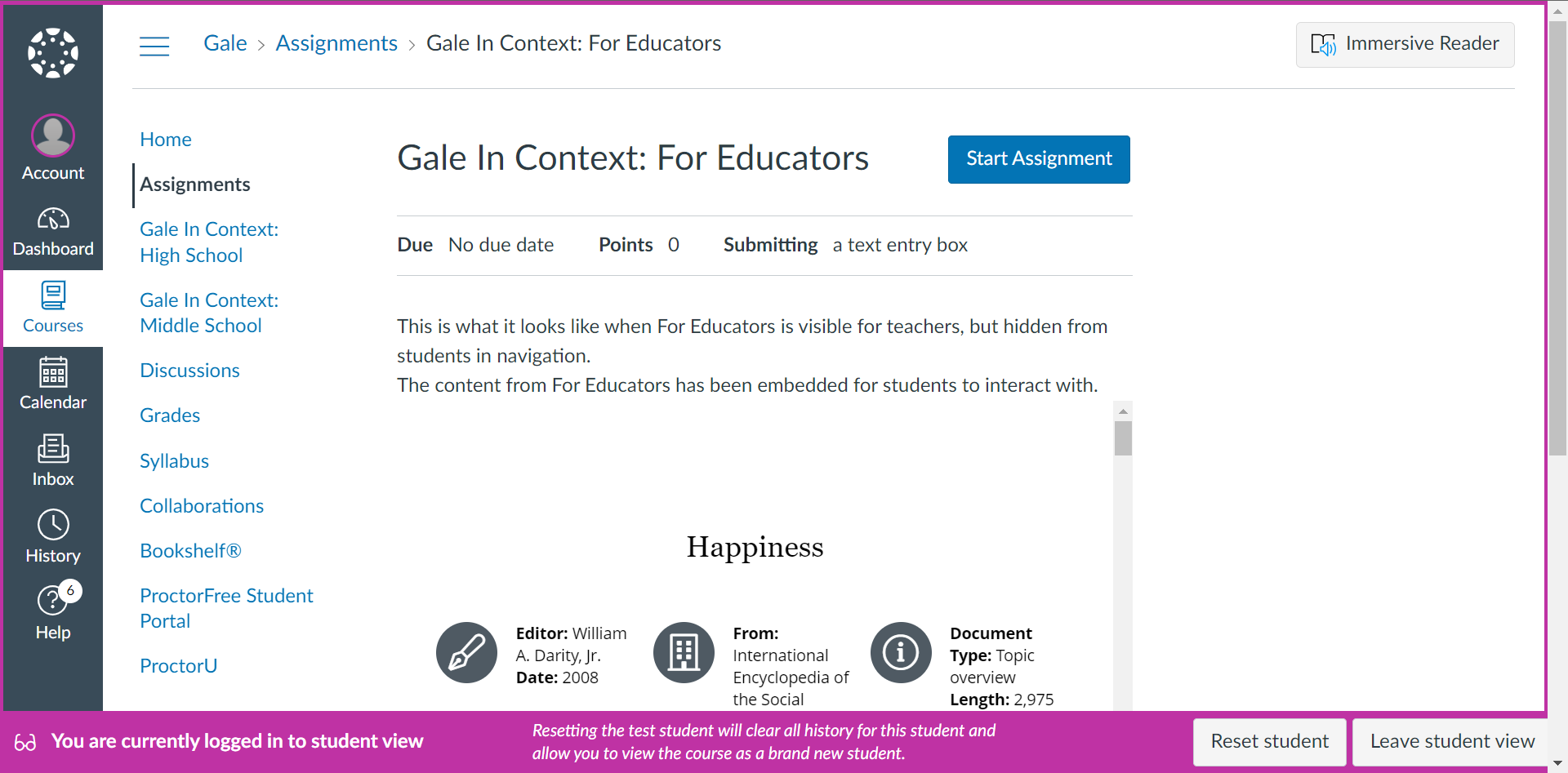Gale in Context: For Educators - Canvas Update
Gale in Context: For Educators is a teacher tool and many customers have shared that they want to restrict potential student access to the app by hiding it in the Canvas course navigation. For this reason, we've made an update to the way For Educators appears in Canvas.
For new Integrations from March 29, 2024 forward, this new configuration will be automatically applied.
For customers with an existing implementation, completed before March 29, 2024, this change will not be automatically applied. Customers with an existing Canvas implementation will need to uninstall and reinstall Gale In Context: For Educators.
Canvas Administrator: Please the steps below to uninstall/remove an app from Canvas.
Removal of app installed at Admin level
1. Login to Canvas as an administrator.
2. Click on the Admin Key and Shield from the left side navigation menu. Please click on the district name. 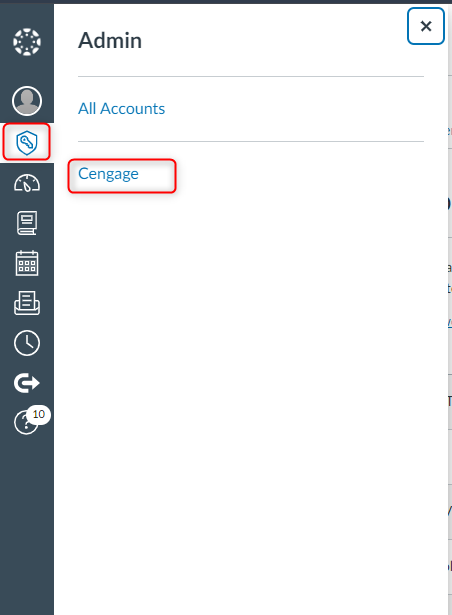
3. Navigate to settings. 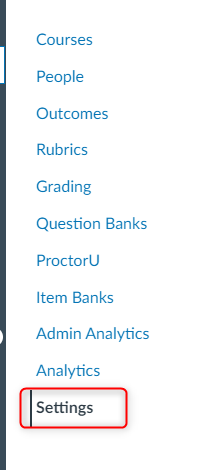
4. Click on the Apps tab. Select View App Configurations. 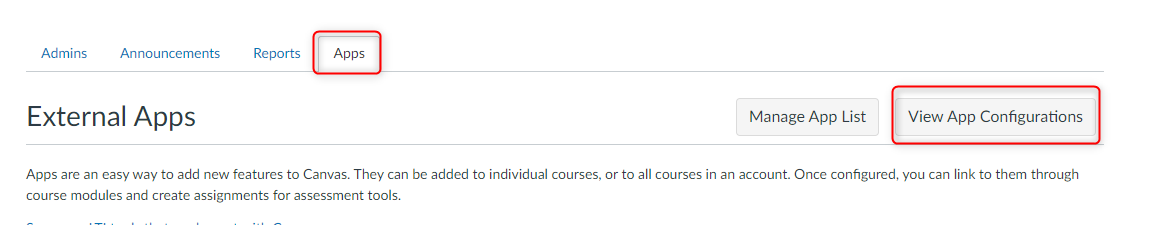
5. Find the App you want to remove (Gale In Context: For Educators), click the Gear icon to the far right and select Delete. ![]()
6. You may have to refresh to see changes.
Reinstall:
Follow the instructions below to reinstall Gale In Context: For Educators in Canvas:
Install Guide: https://support.gale.com/doc/lmsinstall-canvas
Video Tutorial: https://support.gale.com/doc/galetools-canvasinstall
Your key and secret are unqiue to your institution. If you are not sure what your institutions key and secret are, contact Gale Customer Technical Support
What does the new Canvas Integration look like
For all customers, the screenshots below capture what a Canvas course looks like with Gale In Context: For Educators hidden from students in course navigation.
Teacher View:
This screenshot is from a course showing an article from Gale In Context: For Educators embedded in an assignment in Canvas. Notice the left-hand navigation reveals a links to three Gale resources - Gale In Context: High School, Gale In Context: Middle School, and Gale In Context: For Educators. 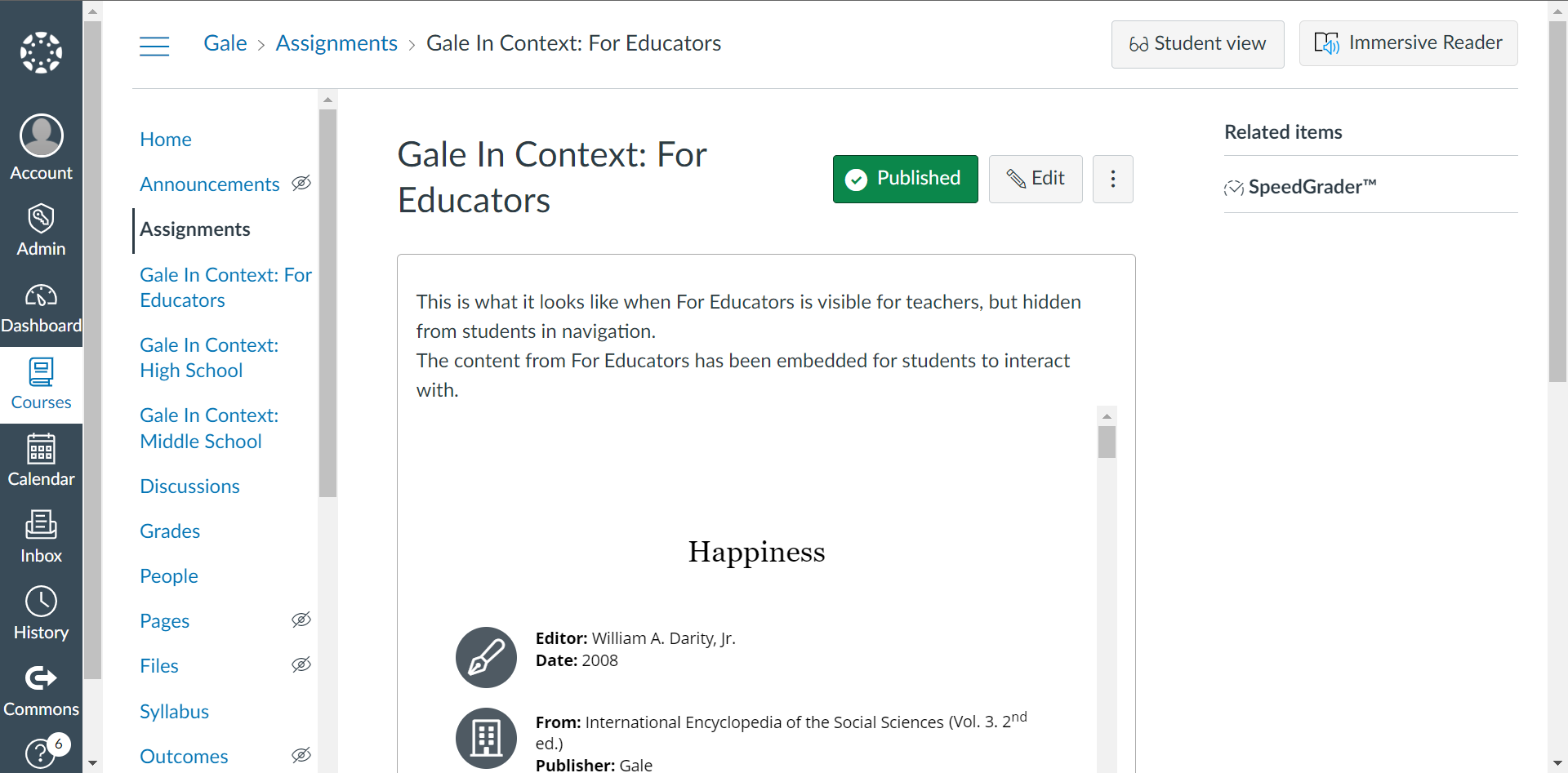
Student View:
This screenshot shows the same course from Gale In Context: For Educators in a course assignment in Canvas. Notice the left-hand navigation features links to two student facing databases, Gale In Context: High School and Gale In Context: Middle School. Access to Gale In Context: For Educators is hidden in navigation. The content is still available in the assignment.