General Background FAQs
What are Gale user accounts?
Gale user accounts are a method of account creation for Gale Presents: Udemy. Gale user accounts allow users to sign in with any email and password, without relying on social providers such as Google or Microsoft for account creation.
How are Gale user accounts secured?
Gale user accounts are secured by Okta. Okta provides rigorous security measures and controls to protect your information. This includes securing and verifying all communications with Okta, encrypting customer data, and ensuring that only the right people in your organization can control the Okta service. These controls are audited regularly. For more information about Okta, see Okta's privacy policy.
Who do I contact about problems with my Gale user account?
This article addresses common problems. If you don't see your problem here, contact Gale Technical Support.
Managing Passwords and Accounts FAQs
Sign in methods:
You can sign up or sign in to Gale Presents: Udemy using a Gale user account, Google, or Microsoft.
To sign in using a Gale user account, enter the email and password you used during sign up. To sign in with a Google or Microsoft account, click the button that corresponds with your preferred sign in method.
If you experience account problems, contact Gale Technical Support.
How do I change my password?
To change your Gale user account password, click Need help signing in? > Forgot password? on the sign in page. You will be prompted to enter your email. After you enter your email and click Reset via Email, you will receive an email to the address provided.
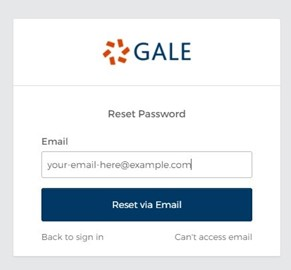
After you receive the forgot password email, click the Reset Password link.
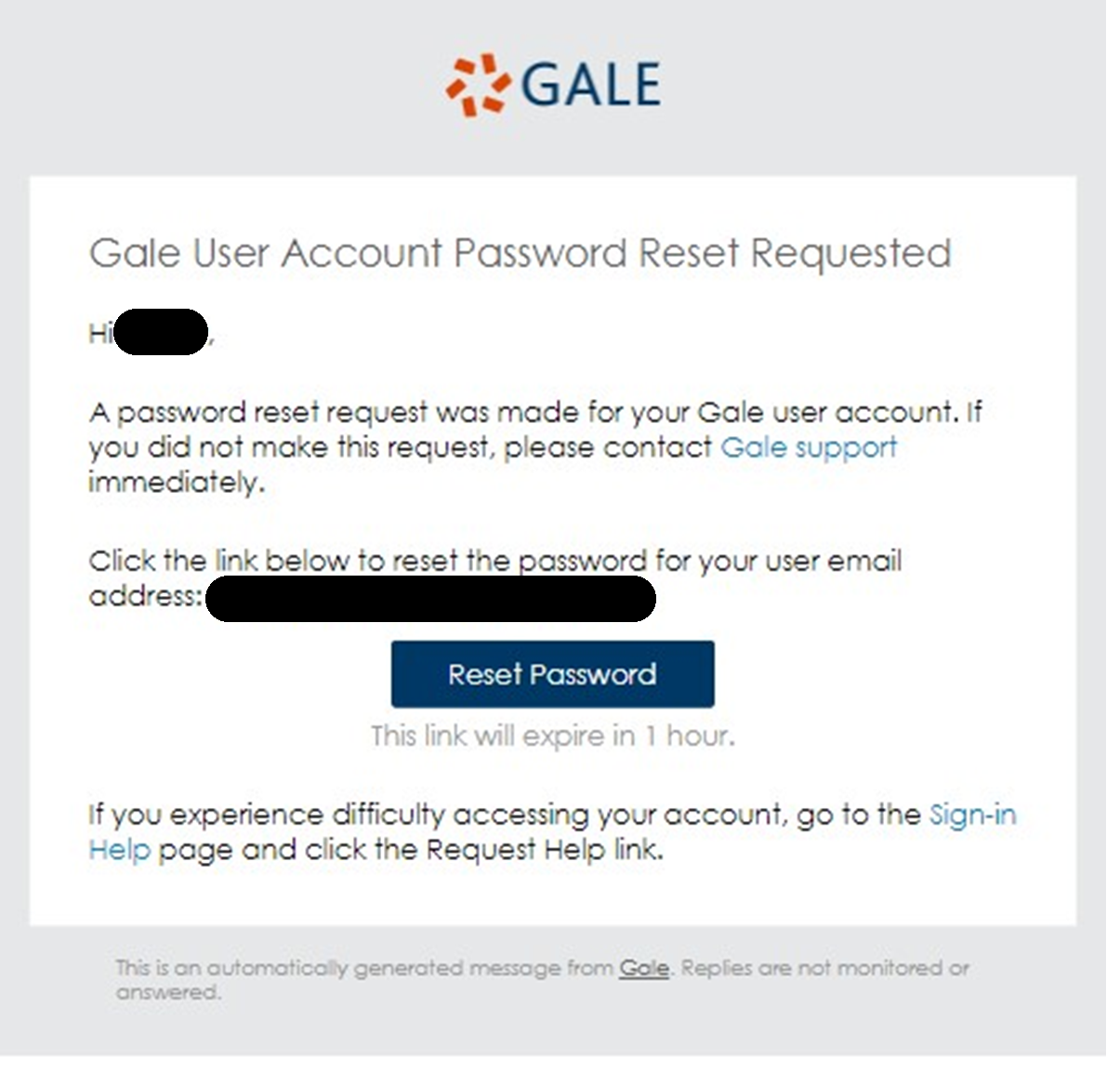
Clicking this link will take you to a screen where you can enter a new password. After you reset your password, return to the sign in screen and sign in using your new password.
How do I unlock my account?
If you receive an email that your account has been locked, please contact Gale Technical Support.
Migrating Google and Microsoft Accounts FAQs
Moving from a Google or Microsoft sign in to a Gale user account:
For users who created their account before March 22, 2022
If you created your Gale Presents: Udemy account using Google or Microsoft before the launch of Gale user accounts and now you'd like to switch to a Gale user account:
- From the sign in page, click Need help signing in? > Forgot password?
- Follow the forgot password steps and reset your password.
After you've created your new password, return to the sign in page and use your email and new password to sign in. After you've signed in, your Gale Presents: Udemy course history will be associated with your new Gale user account.
Having trouble? Contact Gale Technical Support.
For users who created their account after March 22, 2022
If you created your Gale Presents: Udemy account using Google or Microsoft after March 22, 2022, but you now want to create a Gale user account and sign in using an email and password, contact Gale Technical Support. They will help you to migrate your account.
Request Help
Experiencing difficulty or have other questions? Contact Gale Technical Support.
