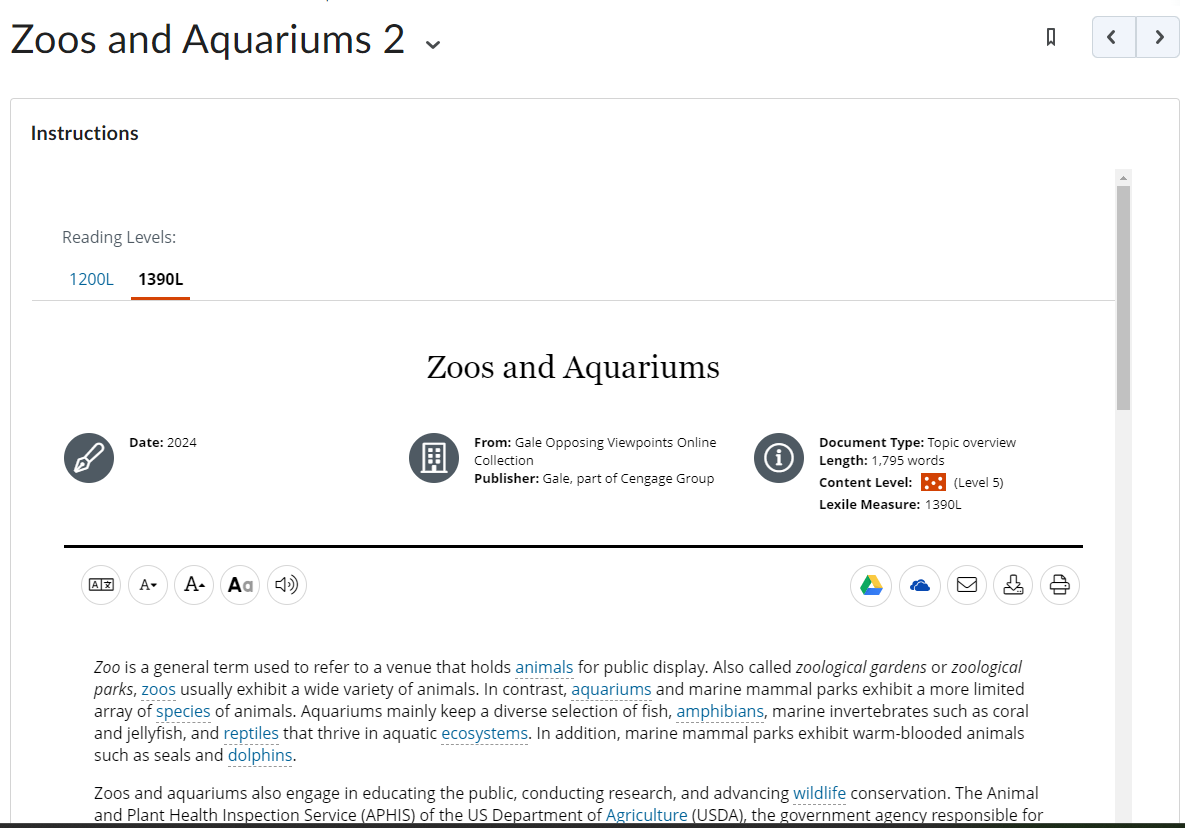Navigate to the course you want to add Gale content into.
Click Content.
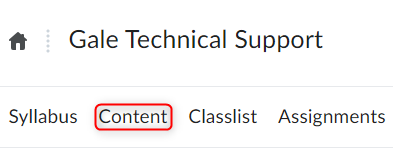
Click Add a module... at the bottom of the screen. Provide a name for the module.
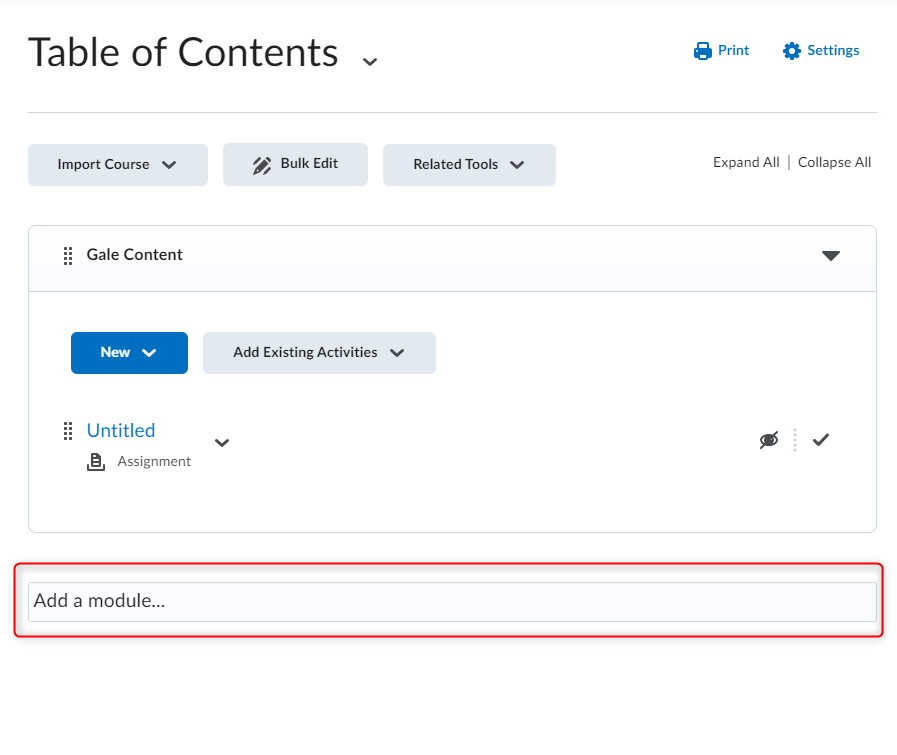
Under the module you just created. Click New.
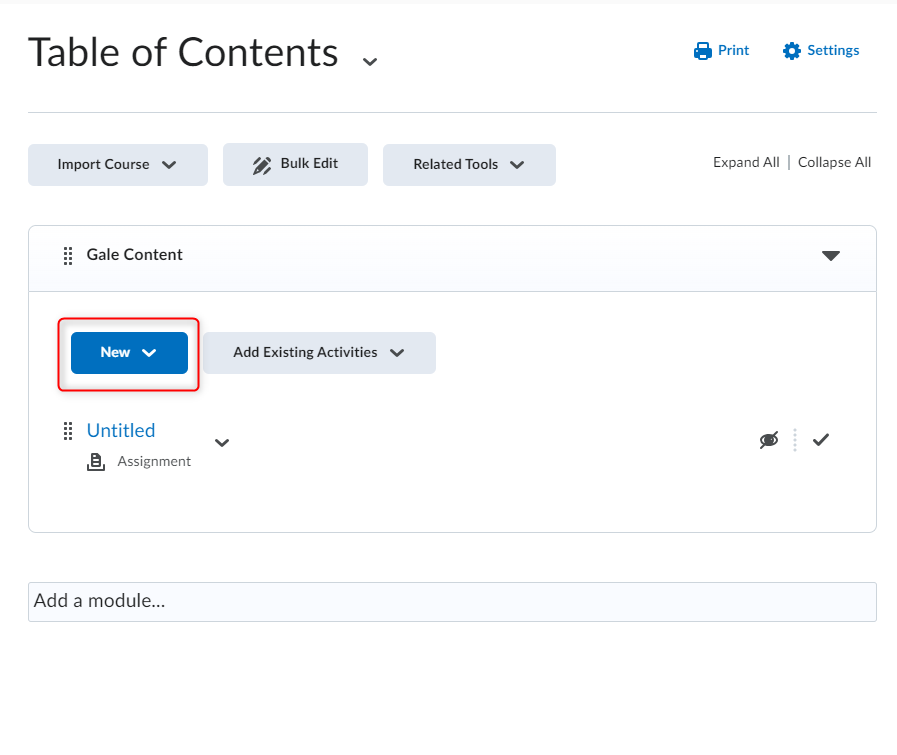
Click New Assignment.
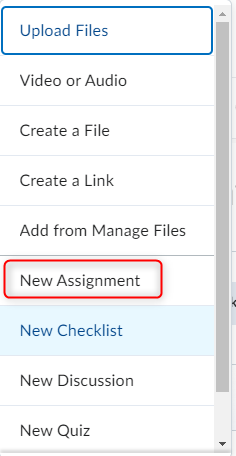
Click Insert Stuff.
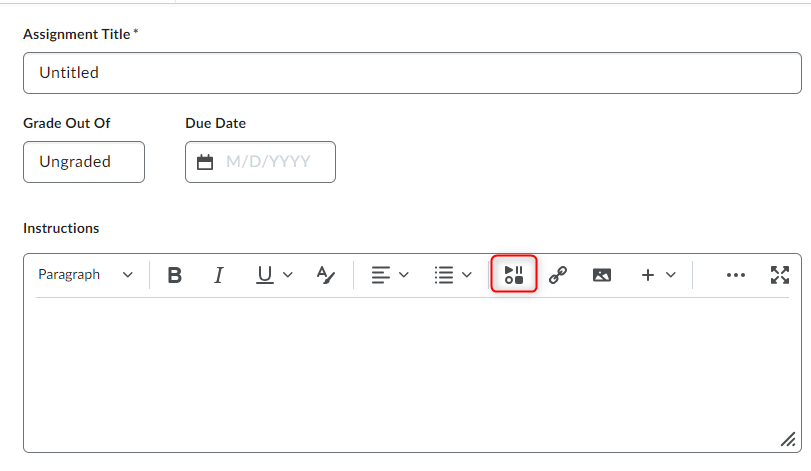
Select the Database you want to link content from.
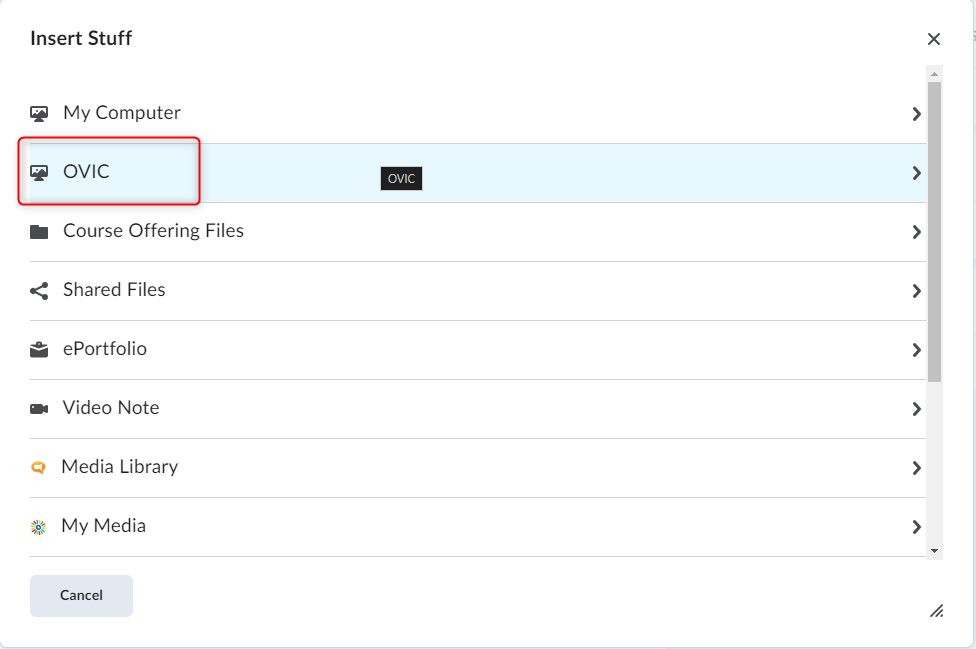
Locate the article that you want to link.
Click Link to Document.
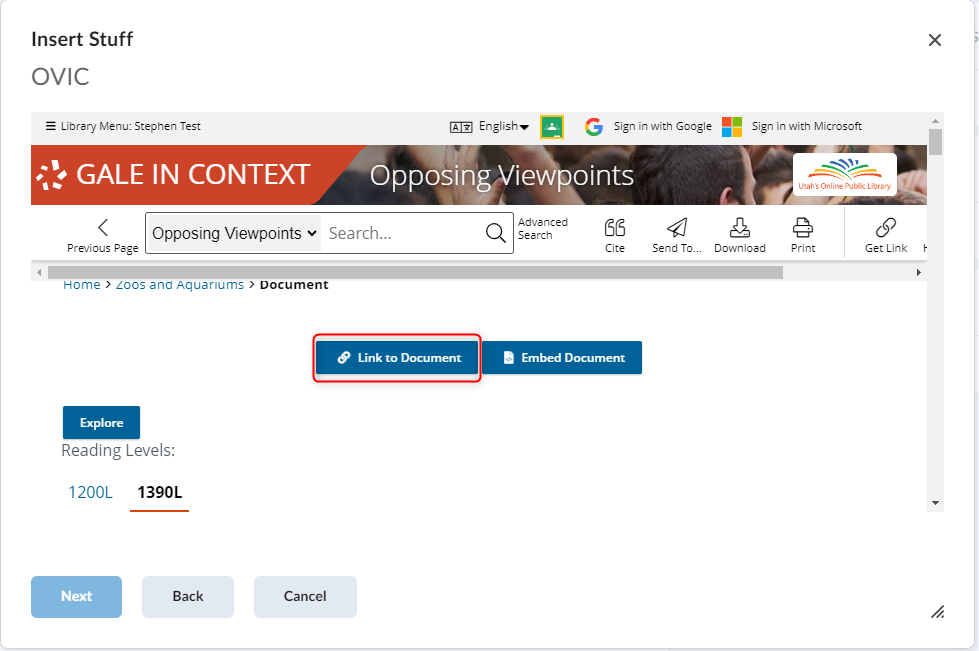
Add the title to the Assignment Name. Click Save and Close when finished editing.
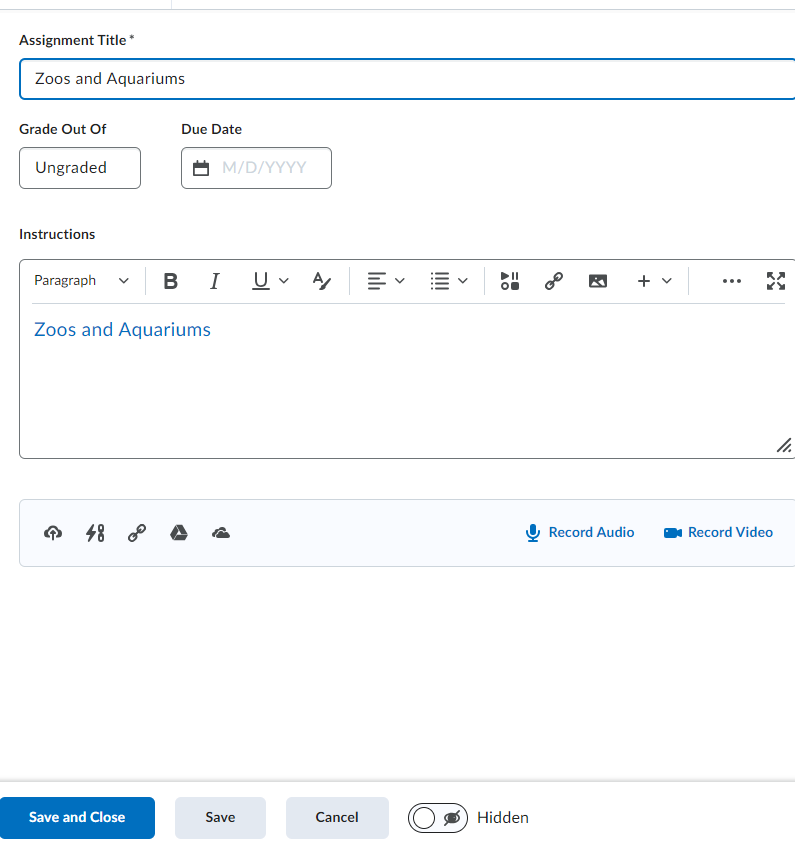
Locate the newly added assignment to the D2L course Learning Path.
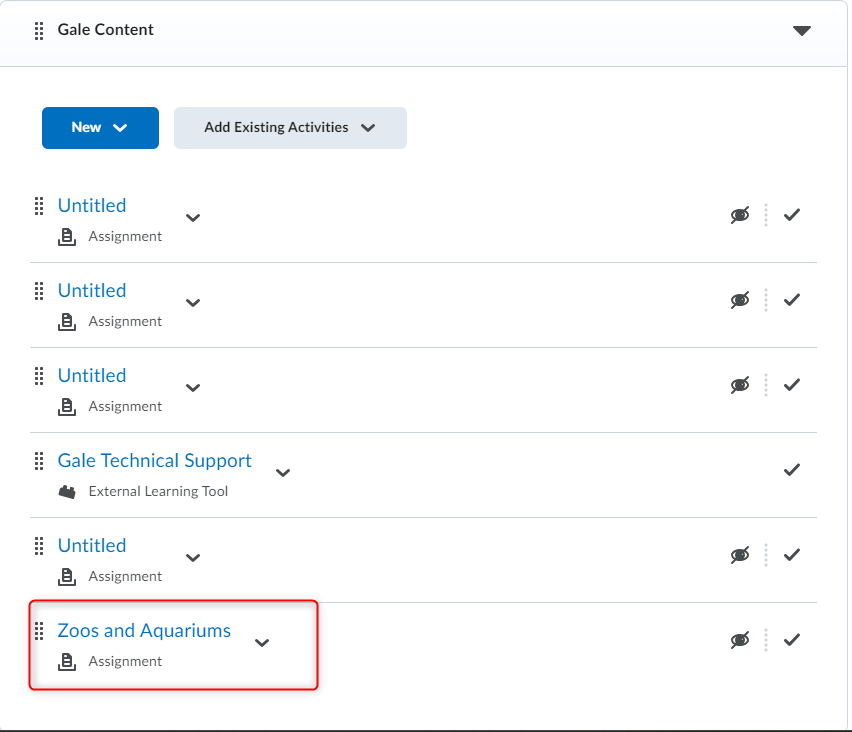
Navigate to the course you want to add Gale content into.
Click Content.
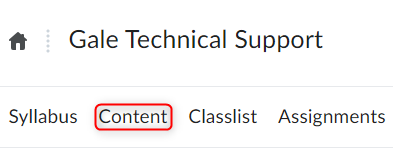
Click Add a module... at the bottom of the screen. Provide a name for the module.
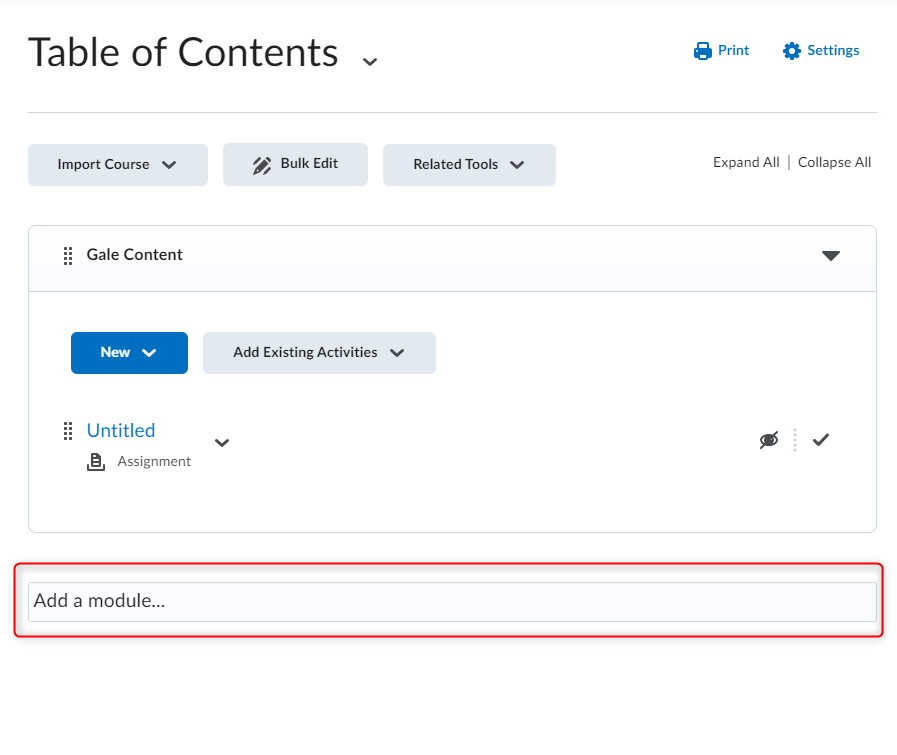
Under the module you just created. Click New.
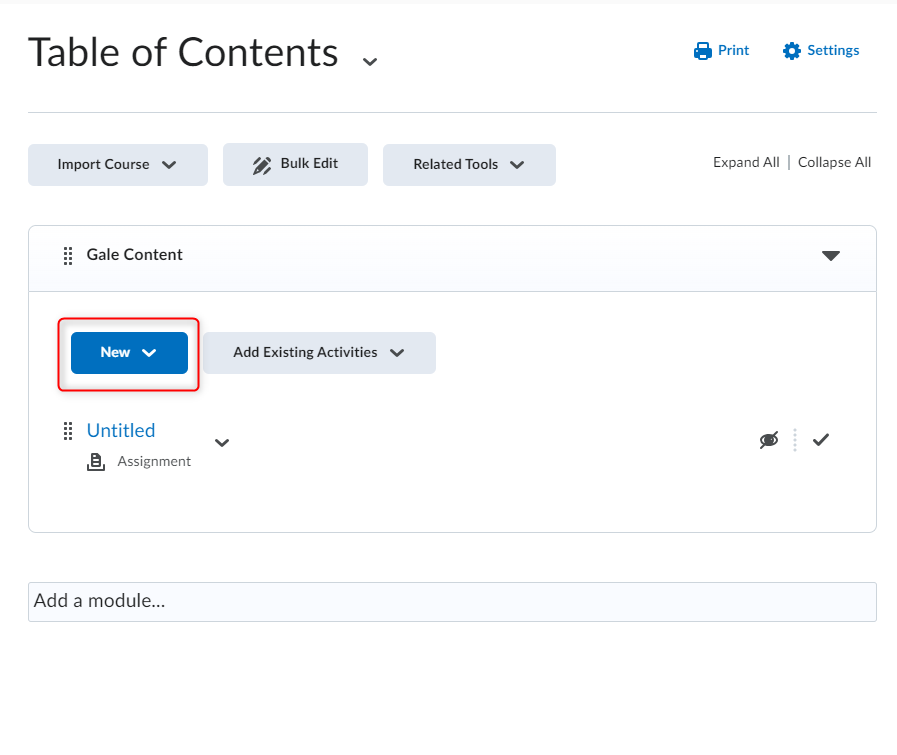
Click New Assignment.
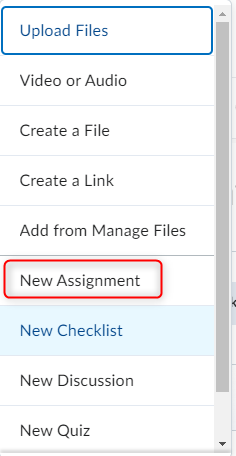
Click Insert Stuff.
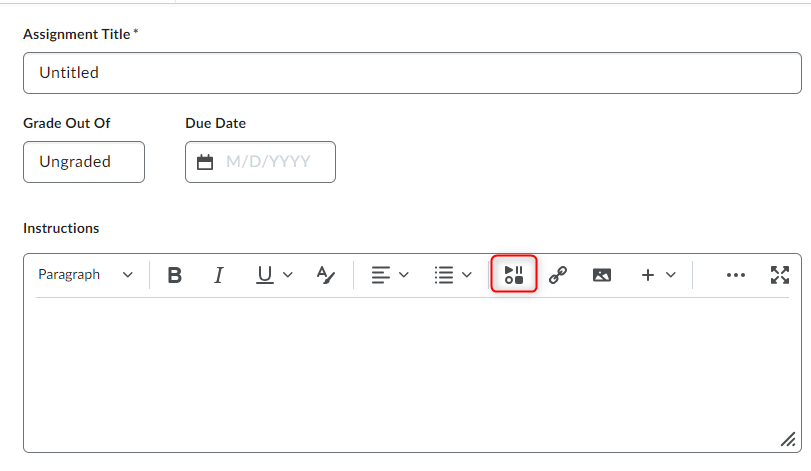
Select the Database you want to link content from.
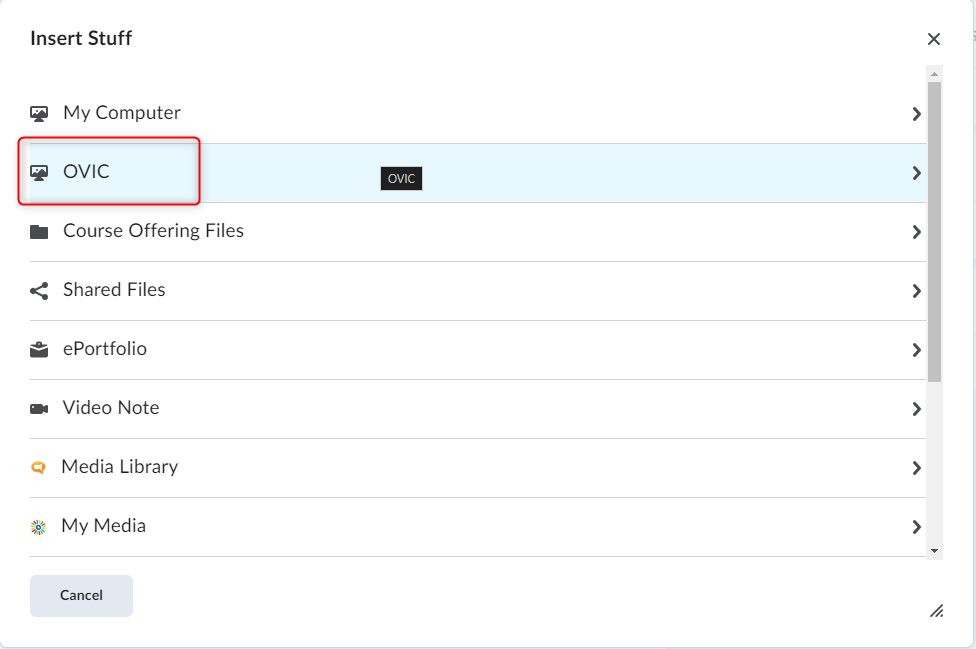
Locate the article that you want to link.
Click Link to Document.
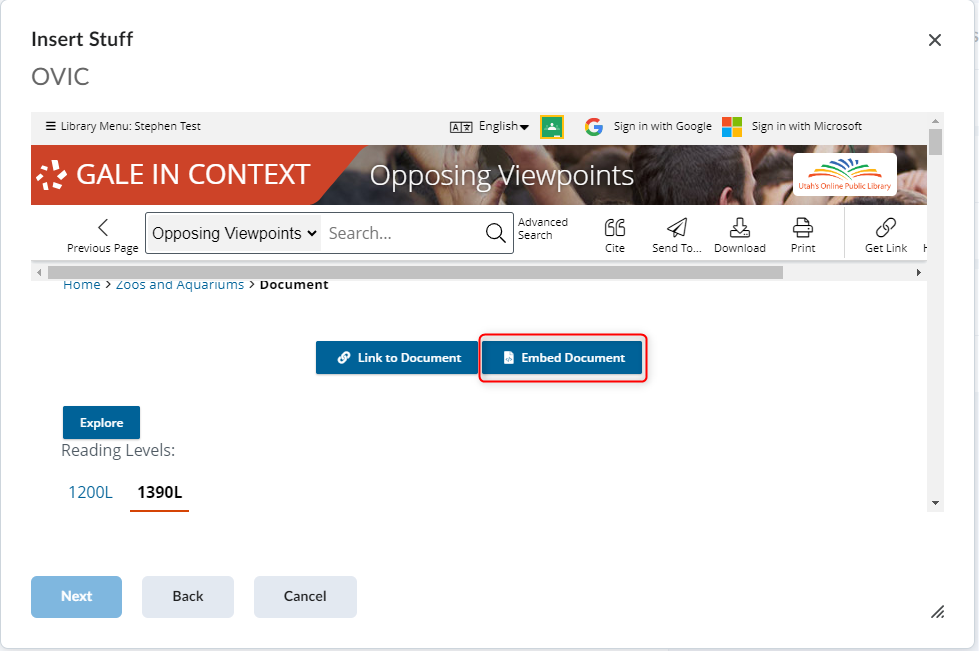
Add the title to the Assignment Name. Click Save and Close when finished editing.
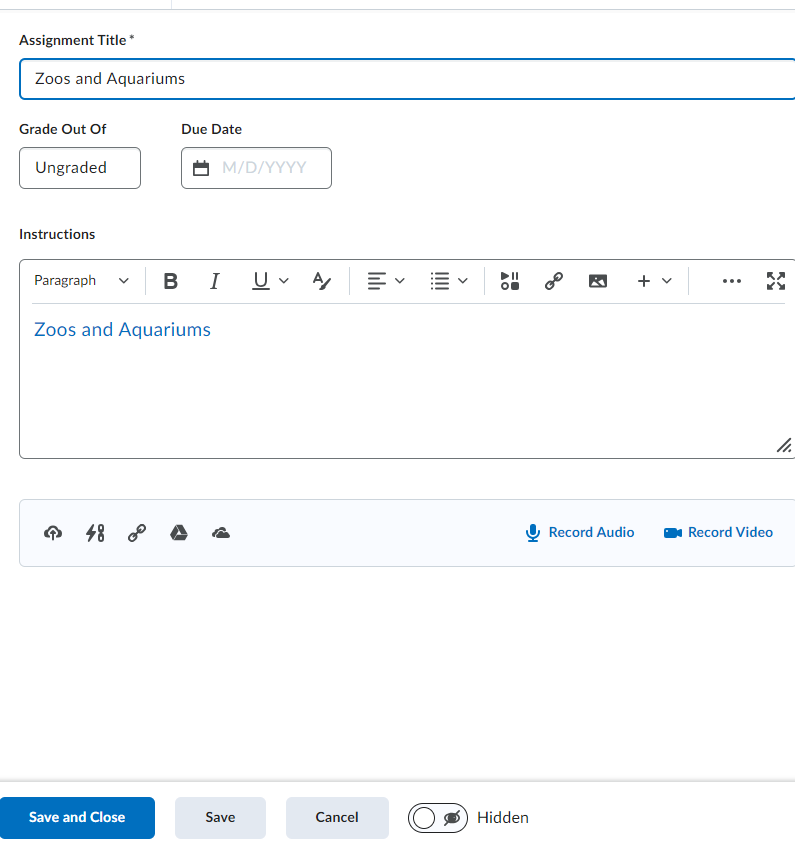
Locate the newly added assignment to the D2L course Learning Path. See the article is embedded into the Assignment.