Why am I seeing permission pop-up windows from Google and Microsoft?
Gale Presents: Udemy users can Create a Udemy Account (first visit) or Sign In (subsequent visits) using the Sign in with Google or Sign in with Microsoft options.
When you create an account during your first visit to Gale Presents: Udemy, you will see an access request from Gale (your library's vendor and the provider of Gale Presents: Udemy) that looks something like this:
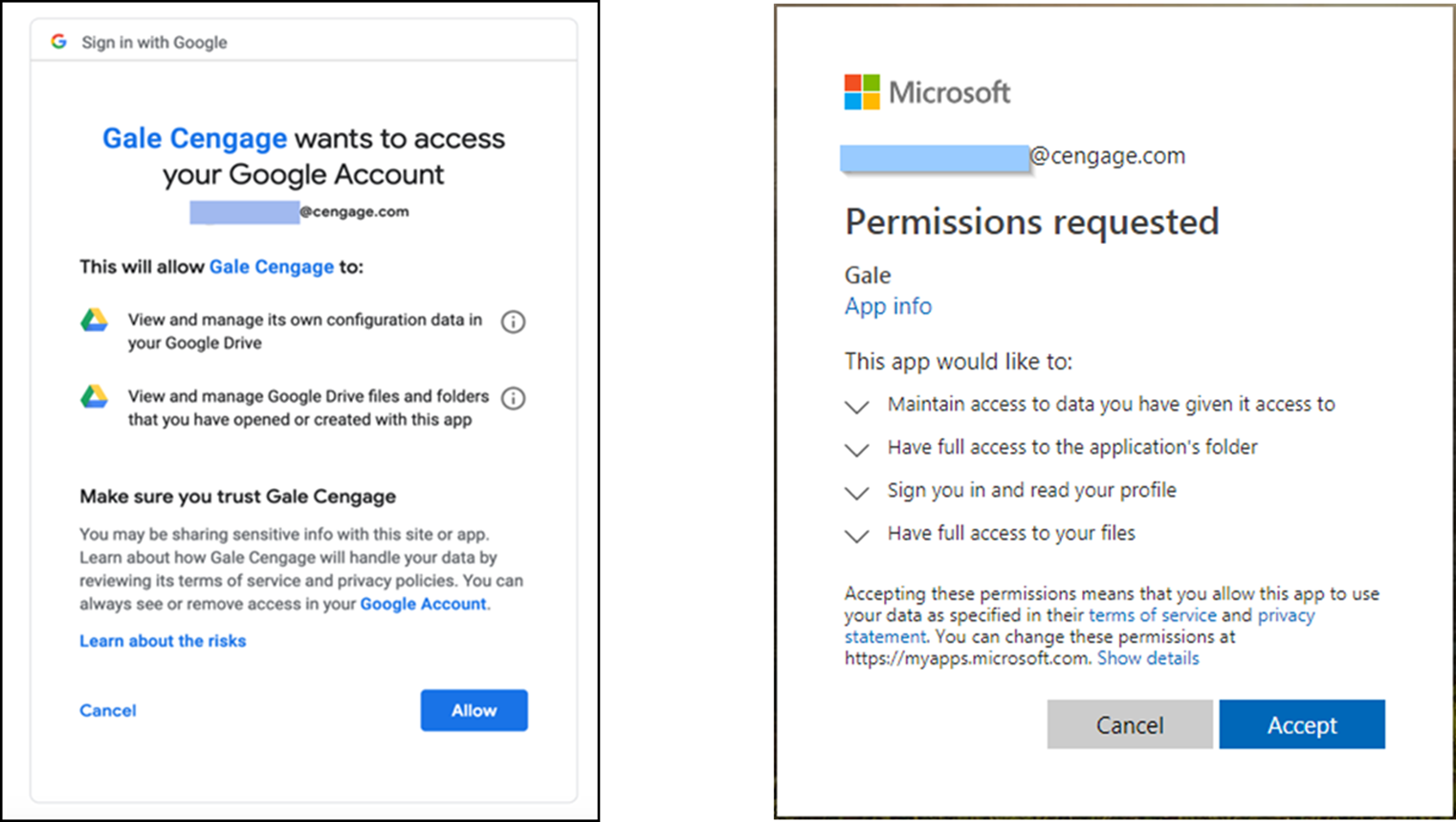
Gale Presents: Udemy has an integration app with Microsoft and Google, which is needed to create an account for you in Gale Presents: Udemy. When signing in for the first time, the app pulls your first name, last name, and email address from your Google or Microsoft profile and passes it to our partner, Udemy, in an encrypted string to create a valid account for you. For your privacy and security, Gale does not store your first name, last name, or email address. For Gale Presents: Udemy, the app does not collect, read, access, or store any of the data from your Google Drive or Microsoft OneDrive accounts, nor does it access or open documents. If you have more questions, contact Gale Technical Support.
